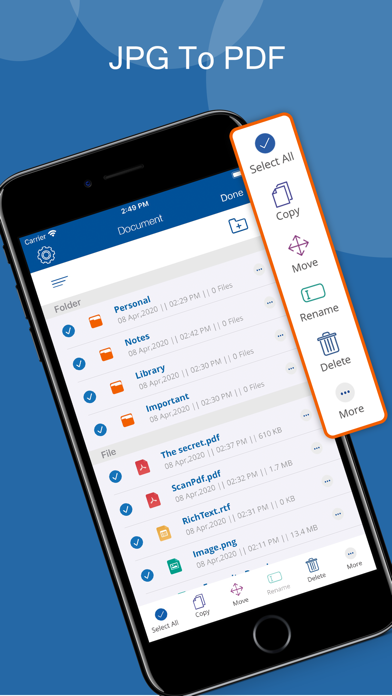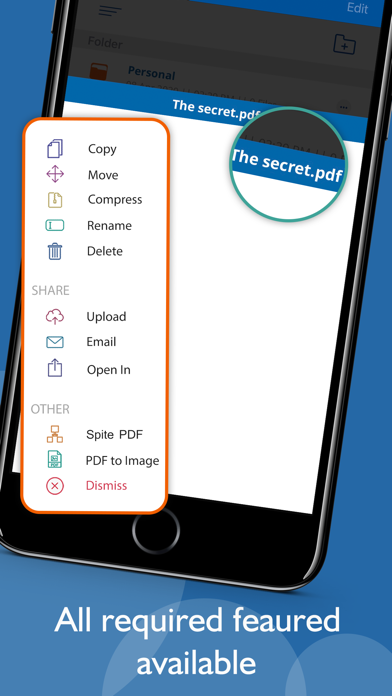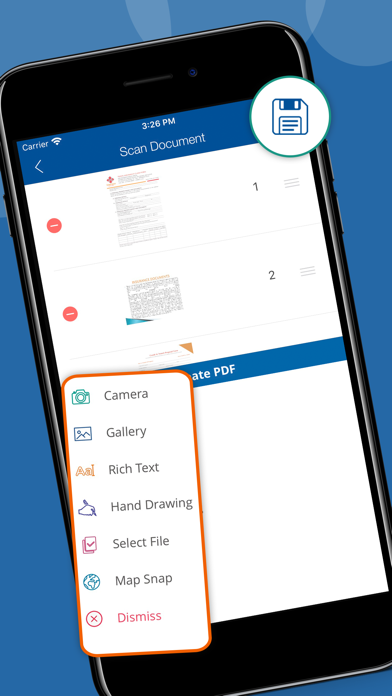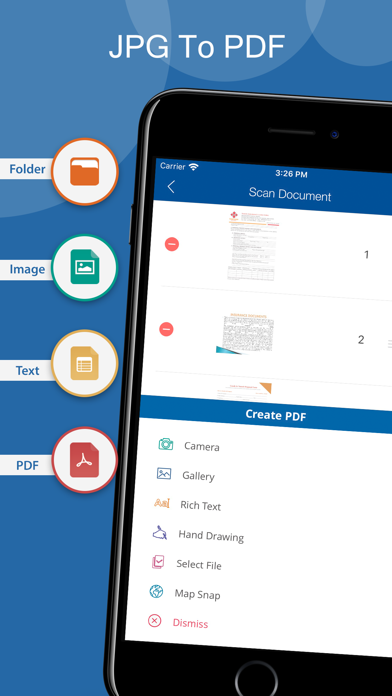
PDF Office : Edit and Convert app for iPhone and iPad
Developer: Rashmi Derasari
First release : 08 Apr 2020
App size: 120.83 Mb
If you love reading PDF and editing PDF on mobile, please try a powerful PDF Office. The pdf app for reading pdf, taking annotation, compressing PDF files, converting PDF to jpg, highlighting certain passages, searching, processing & editing pdf documents. PDF Office is the best choice to view, edit, markup & annotate pdfs. Just Take an image or document save it as pdf
It also includes merge pdf and split pdf also convert pdf to images
File Formats in PDF Office
• RTF File
• Powerpoint
• Excel
• Word
• Keynote
• Rar Files
• MP4
• CAF
• WAVE
• M4A
• Numbers
• Pages
• Images
• Web Files
• Audio
• Video
• Zip Files
Download Feature
• iTunes
• Email
• Internet
• From other apps
Cloud drives Features
• Upload your files to different clouds
• Download your Files from different clouds
• Import from clouds
• Export to different Cloud drives
Cloud Drives
• iCloud
• Box.Net
• My disk
• Sugar Sync
• Skydrive
• GoogleDrive
• FTP
• Dropbox
• Webdav
Features
• Great and High-Quality File Management Feature
• Drawing and Save File
• Pdf Viewer
• image Viewer
• Rich Text Editor And Creator
• Multiple Cloud Drive Download and Upload
• Fast, simple and easy to use
• Simple User Interface
• Pdf Scanner And Creator
• WiFI Sharing
PDF Annotator
• Highlight, underline and strikethrough text
• Many colors available for annotating PDF
• Type on the PDF files, add text on the PDF files
• Draw on the PDF files
PDF Viewer
• User-friendly interface easy to use
• Bookmark PDF pages for future reference
• Adjust the brightness of your phone
• Night mode helps you night reading
• Print and share PDF Documents easily through another app like WhatsApp, Gmail, etc.
• Reflow PDF files for an amazing reading experience
• Read PDF as book
PDF Editor
• PDF editor free helps you edit PDF files conveniently
• PDF markup tools such as underline, highlight, take notes
• Free pdf editor
PDF Finder
• PDF Office will scan all the files in your device, and you can search and get all PDF documents in your phone
• Manage all the PDF files in your device
• Inspect directories that often receive PDF documents
• Easily find the PDF documents by keywords
PDF Tools
·Provide lots of tools for PDF Reader & PDF Editor
·Merge or Combine two or more PDF files into a single PDF file
·PDF convert to images,pdf to jpg converter
·PDF Office help you easily share PDF files to friends without data flow
·PDF extract, split pdf, separate one page or a whole set for easy conversion into independent PDF files
·PDF adjustment,easily change the order of PDF document pages
·Compress PDF files to get a
• Eye protection mode and dark mode for PDF reading
• A PDF table of contents allows you to jump chapters and sections
• Single page reading mode and continuous reading mode
• Variety of pdf viewer with Auto-rotation mode or horizontal mode
• View PDF documents in thumbnail mode
• Encrypt your PDF files by password protection
• Keep reading pages stay light on and turn pages by volume button
• Search for contents in PDF documents
• Reduce file size while optimizing for maximal PDF quality
• Share PDF files quickly without any mobile traffic
• Tagging your PDF files and easily manage PDF files with tags
• Export PDF as long image, documents and new sharing mode
• Copy, annotate, add bookmark and share files easily
• PDF app download for free
• PDF printer help you print PDF files conveniently
• Lightweight PDF app
• Perfect PDF office app - pdf reader
HIGHLIGHTS:
• Lightweight: Doesn’t exhaust your device resources.
• Easy: Easily find your pdfs by name & keywords
• Fast: A very fast pdf reading tool, you can quickly open & read pdf in your phone
Read more about our terms and conditions and privacy policy here,
http://www.simbanic.com/terms_and_conditions
http://www.simbanic.com/privacypolicy